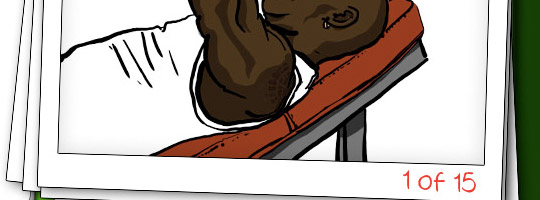
eLearning Module Development
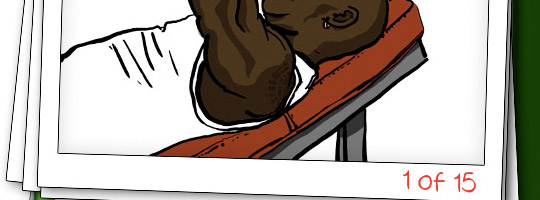
Developed Using Adobe Flash, Adobe Photoshop and a Intuos4 Pen Tablet.
Sports Concussions are on the top of a lot of people’s minds these days. I was asked to build a concussion learning module for Triple A hockey players last year and after we finished that project we went straight into a football version. These concussion modules where built using Adobe Flash CS4. If you want to find some great information about flash programming and game development, head to my References and look for the book, “Flash University”.
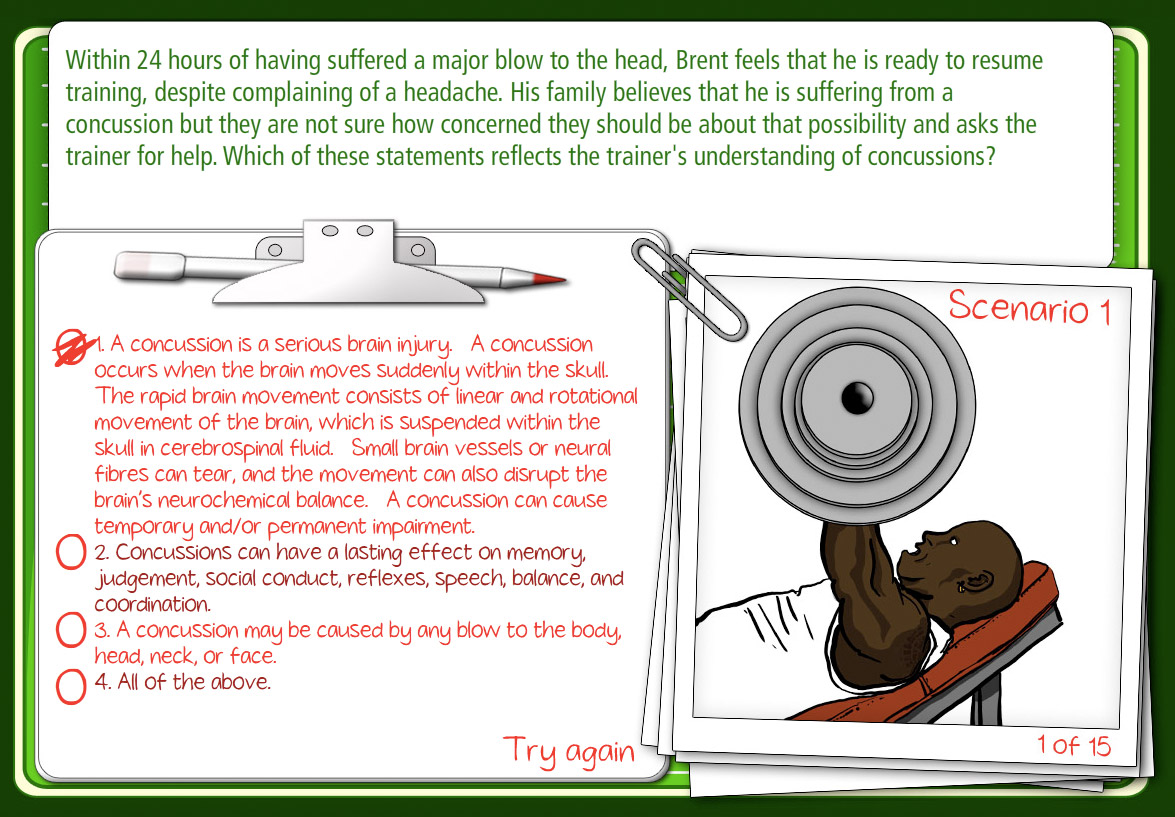
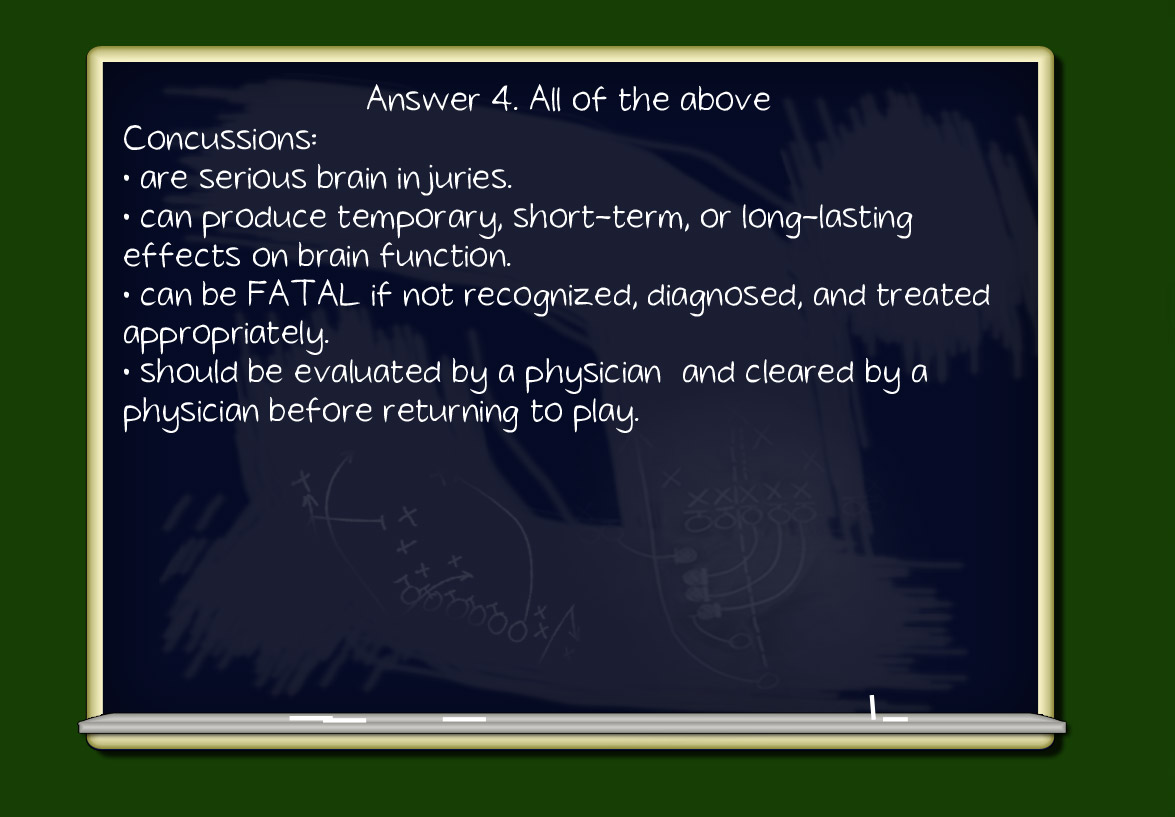
Each of the 15 scenarios was equipped with voice overs for each individual question and answer. The score was tracked and displayed as a percent once the module was completed. Enough about the back-end the fun part was designing each unique illustration.

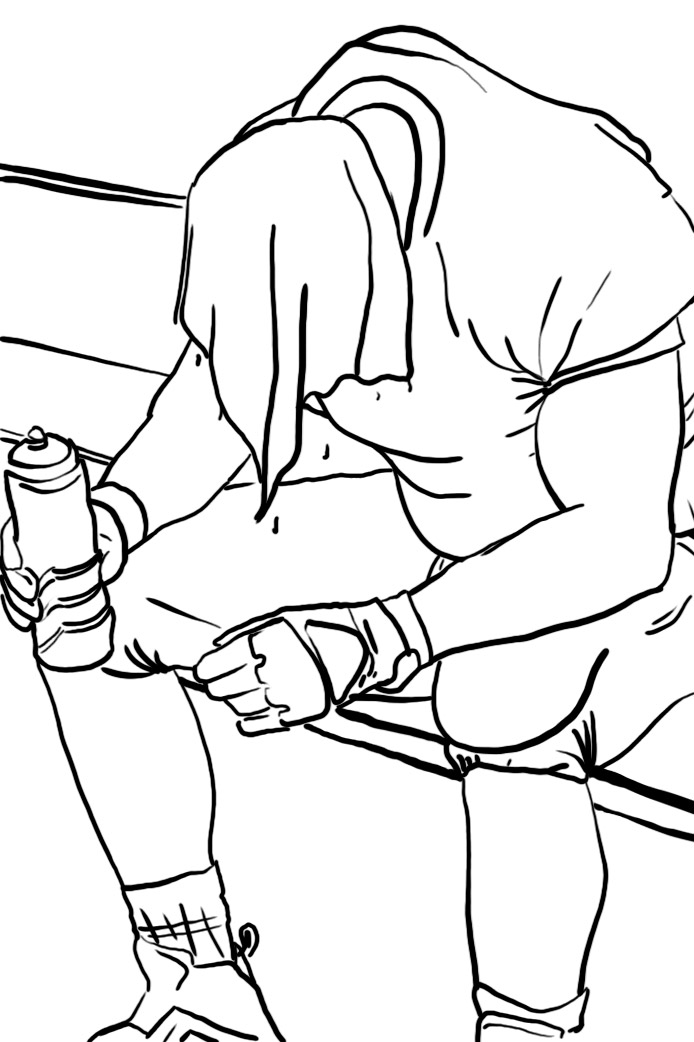
I constructed the layout using Photoshop and illustrator, and used my Intuos4 pen tablet to illustrate each of the football players.
Using the pen tablet: To get the kind of illustration effect that I used for these modules I started by quickly sketching the outline for each player. Then I scanned the illustration into Photoshop. Create a new layer and recreate your outline with the pen tablet. Add two more layers beneath the outline layer. One for the color and one for the shadows and call them something like: color and shadow.


Start with the color layer. Because you’re on a layer below the players outline, you can fill it in pretty quickly not having to worry as much about going outside the lines. Next, go to the Layers menu and change the filter of your layer named “color” from Normal to Multiply. Now the color layer will be translucent. Next with the layer named “shadow” beneath the color layer, chose a mid to light level gray and start filling in where you think there should be shadow. Fool around with the darkness of the brush to get the right shade.
This is a very quick, basic, down and dirty example of illustration using a pen tablet and Photoshop. I will be adding plenty of tutorials on this subject that will progress to a much more advanced level with standard practice in mind. Including: color palettes, layers, channels, brush libraries and plenty more!


