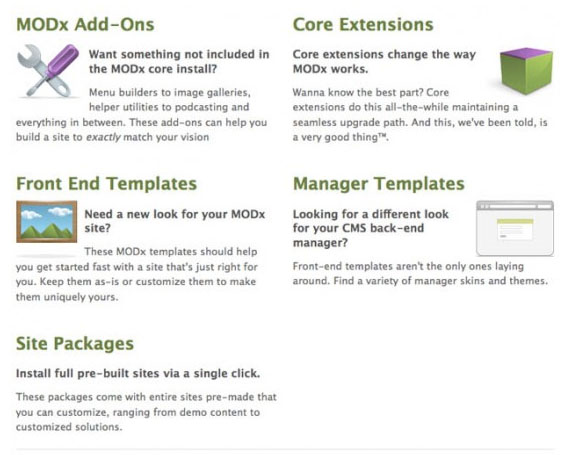
MODx Revolution Part Two – Package Management and 3rd Party Components
Alright! Jumping forward into Modx Revolution. I’m going to take a quick tour of the Revolution Admin (Manager) area in a set of upcoming posts. In this post we will focus on finding and installing 3rd party Components known as Extras. First I must say I really like that we now have a handy contained little box frame to the left which holds our Resources (content), Elements (database managed content: snippets, Extras) and Files (site wide files and folders). Along the top we find the drop down menu. Notice in this image the drop down menu is on System.
Go System>Package Management this is where you can find all the 3rd party components for you website. (This used to be a much m0re strenuous system, you don’t need to download the zip file, upload the files and copy and paste anything anymore!) Great, so let’s start by clicking Download Extras.
You will see the modxcms.com folders at the left and a list of the most popular and newest additions to the right. Take a moment and click through each one of the folders and see how much goodies being offered to you! (NOTE: below is a definition for each folder)
Installing any package is pretty easy lets say we want to build some flexible navigation we might want to use the Wayfinder Snippet. You can find it in the list of popular packages or find it in one of the folders you have just browsed. Click on the title. First you can check out the package details: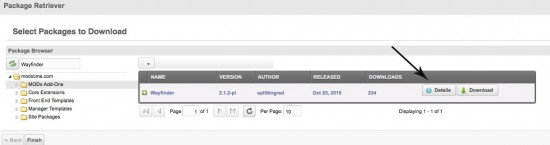
Now let’s download this package. Click Download (once you see the green check mark and it says Downloaded) then click Finish:
Now you’re back to the Package Management and we have a copy of the downloaded package that we need to install. So click >Install.
You’re prompted to accept the license.
If there’s no problems, you can click okay and you’re returned to the Package Management section which will show the addon listed as installed, and in the left hand box Elements>Snippets list you will see the new Wayfinder Snippet is there and installed.
Congratulations! That wasn’t so bad was it. There is so much more to get to with Revolution. I will be covering many more of these great new features of Revolution in upcoming posts. Follow my RSS or on twitter @designshifts for updates!

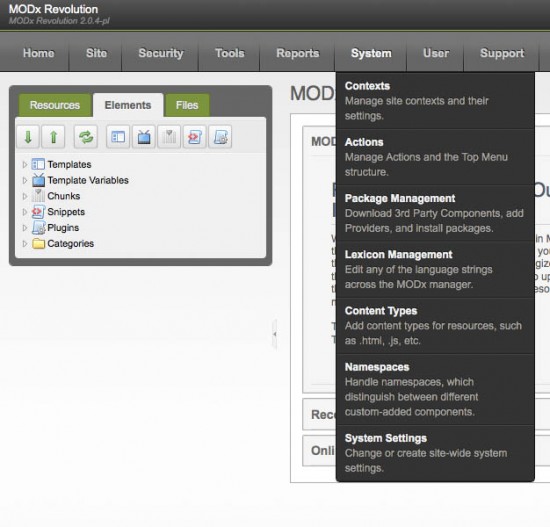
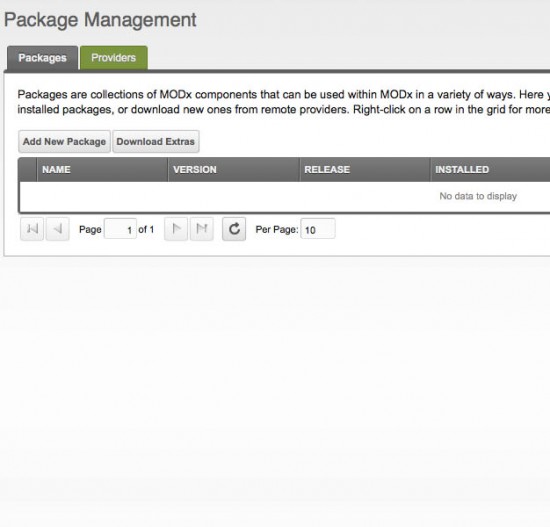
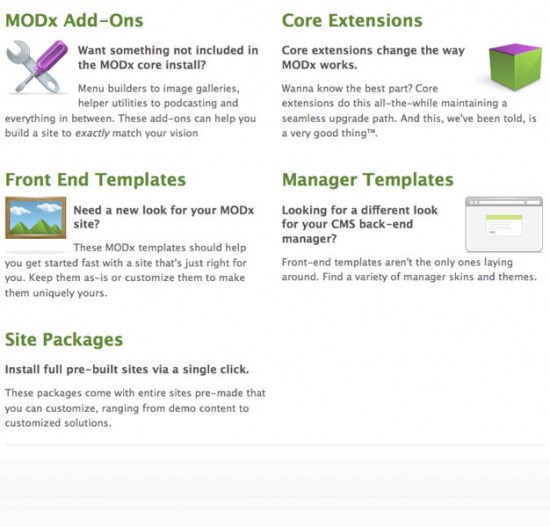


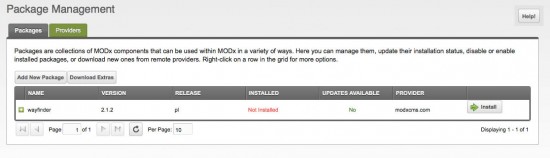
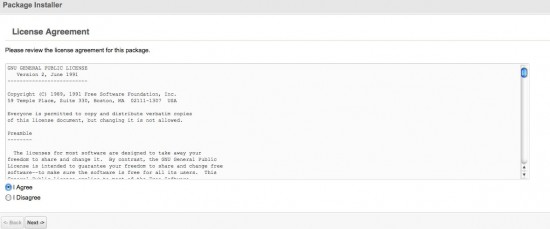
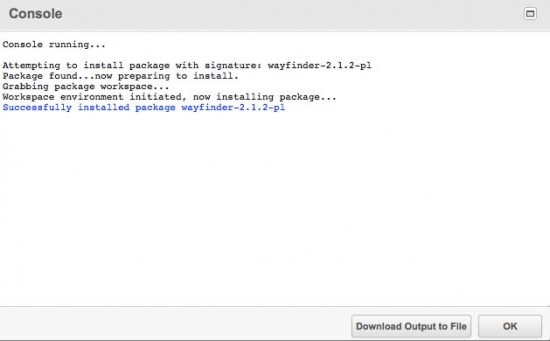
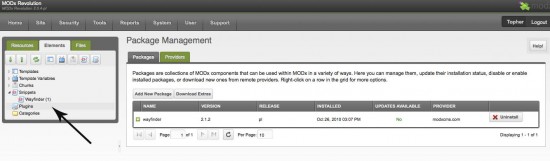


Thanks for this article. It helped me a lot. The package management feature in Revolution is really good. One thing though … my screen shows a list of links rather than icons in the folders list.
Cheers, Tony
the coolest englishman on the planet